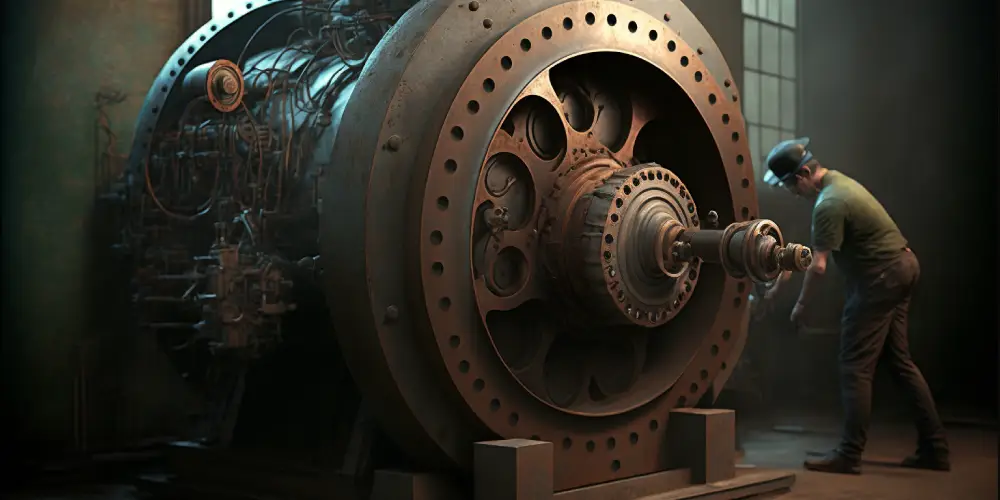
How to handle errors in typescript
Error handling in Type/JavaScript is a topic that doesn’t get the importance it deserves. It’s crucial to the longevity of any project to catch and log errors.
As I’ve started working with TypeScript more over the years, I started to realize that I didn’t really understand error handling. I would often run into this problem:
try {
throw new Error('Ooops)
} catch (error) {
console.error(error.messages)
}error is type unknown, so we can’t perform any actions with error until we cast it to a new type, or narrow the type. The correct answer is to narrow the type, and we’ll look at how to do that, but why is this even necessary?
In JavaScript, just about anything can be thrown:
throw 'oops'
throw 210
throw null
throw undefined
throw { message: 'You get the idea' }So the error that is caught truly is unknown. But, there are ways we can handle errors cleanly with TypeScript, and over the years I’ve developed a design pattern that I really enjoy using to help me do just that.
First, the basics of errors in JavaScript
Types of errors in JavaScript
There are many types of errors in JavaScript, but the most common are:
ReferenceError— The code referenced a variable that doesn’t exist.TypeError— A value wasn’t the expected type.SyntaxError— The code was syntactically invalid.
Throwing errors
There are times when you should throw an error manually. For example, you might have some code that relies on a value being returned from a function call, but there’s a possibility of the value being undefined, or at least TypeScript believes there is. In this example throwing is the best solution to narrow the user that is returned.
function createProject() {
// Inferred type is user | undefined
const user = getUser()
// user could be undefined, so TS complains
saveProject({ name: '', userId: user.id })
}
// BAD
function createProject() {
// Inferred type is user | undefined
const user = getUser()
if (!user) return // Dont do this
saveProject({ name: '', userId: user.id })
}
// GOOD
function createProject() {
// Inferred type is user | undefined
const user = getUser()
if (!user) {
throw new ReferenceError('User undefined')
}
saveProject({ name: '', userId: user.id })
}Catching errors
Once an error is thrown, it will bubble up the callstack until caught in a try/catch statement. When code that is run inside of a try block throws an error, it will be “caught” in the catch block. The error can originate from a function nested inside of a function, and will bubble up until caught.
try {
throw new ReferenceError()
} catch (error) {
console.error(error)
}Narrowing the type of error
Once caught, it can be useful to check the type of error that was thrown. This allows us to narrow the type from unknown, to a specific type that we can then interact with. We can do that with instanceof.
try {
throw new ReferenceError()
} catch (error) {
if (error instanceof ReferenceError) {
console.error(error.message)
}
}Enough of the basics, let’s look at the design pattern
In my latest project I grouped my code by domains in directories named Features. I’ll go over this architecture in detail in another post, but TL;DR is that a Feature dir contains code for a given domain. It can contain related components, hooks, types, errors, and more. What we’re interested in for this post are the errors. Each Feature dir contains an errors.ts file where I define a custom error class for the respective domain.
Creating a custom error type
In my errors.ts file I export a class. I maintain a union type for the potential names, which adds some nice intellisense and type safety. The class extends the Error object, which allows a stack trace to be inserted (for most JS runtimes).
type ErrorName =
| 'GET_PROJECT_ERROR'
| 'CREATE_PROJECT_ERROR'
| 'PROJECT_LIMMIT_REACHED'
export class ProjectError extends Error {
name: ErrorName
message: string
cause: any
constructor({
name,
message,
cause,
}: {
name: ErrorName
message: string
cause: any
}) {
super()
this.name = name
this.message = message
this.cause = cause
}
}Throwing a custom error
When a new error is instantiated, the name value has intellisense and must be one of the names defined in the union type.
export async function createProject() {
const { data, error } = await api.createProject()
if (error) {
throw new ProjectError({
name: 'CREATE_PROJECT_ERROR',
message: 'API error occurred while creating project',
cause: error,
})
}
if (data.length === projectLimit) {
throw new ProjectError({
name: 'PROJECT_LIMIT_REACHED',
message: 'Project limit has been reached.',
})
}
return data
}Catching a custom error
When the error is caught we can narrow the error type by using instanceof. Once narrowed, error.name gives us intellisense. At this point we can perform logic based on the name of the error that was thrown. In this example the PROJECT_LIMIT_REACHED error is one we want to show the user, and we provided a message specifically to be rendered for the user.
try {
await createProject()
} catch (error) {
if (error instanceof ProjectError) {
if (error.name === 'PROJECT_LIMIT_REACHED') {
toast(error.message)
}
}
}Making a reusable error base
Since I have many errors.ts files, I want to ensure my code stays DRY. The only dynamic code in our class is the union type of names. So I create an ErrorBase class, which accepts a generic that is used as the name type.
export class ErrorBase<T extends string> extends Error {
name: T
message: string
cause: any
constructor({
name,
message,
cause,
}: {
name: T
message: string
cause?: any
}) {
super()
this.name = name
this.message = message
this.cause = cause
}
}Now, when I create a new custom error class I can extend this base, and all I need to do is give it the union type of available names.
import { ErrorBase } from '../utils/error-base'
type ErrorName =
| 'GET_PROJECT_ERROR'
| 'CREATE_PROJECT_ERROR'
| 'PROJECT_LIMIT_REACHED'
export class TeamError extends ErrorBase<ErrorName> {}